Did you know that even when your pictures look out of order or upside down on the reel, it is actually still in the same exact sequence as when you created it?
Ok, that sounds confusing right? But, many customer's get worried when they see the full version of their reel.
For example, I made a reel with each frame forming the sentence, "Hello! Thank you for making a custom reel with RetroViewer!" When I was making it, I put it in order, like this:

Looks perfect!
Then, I approved the reel and the full version of my reel looks like this:
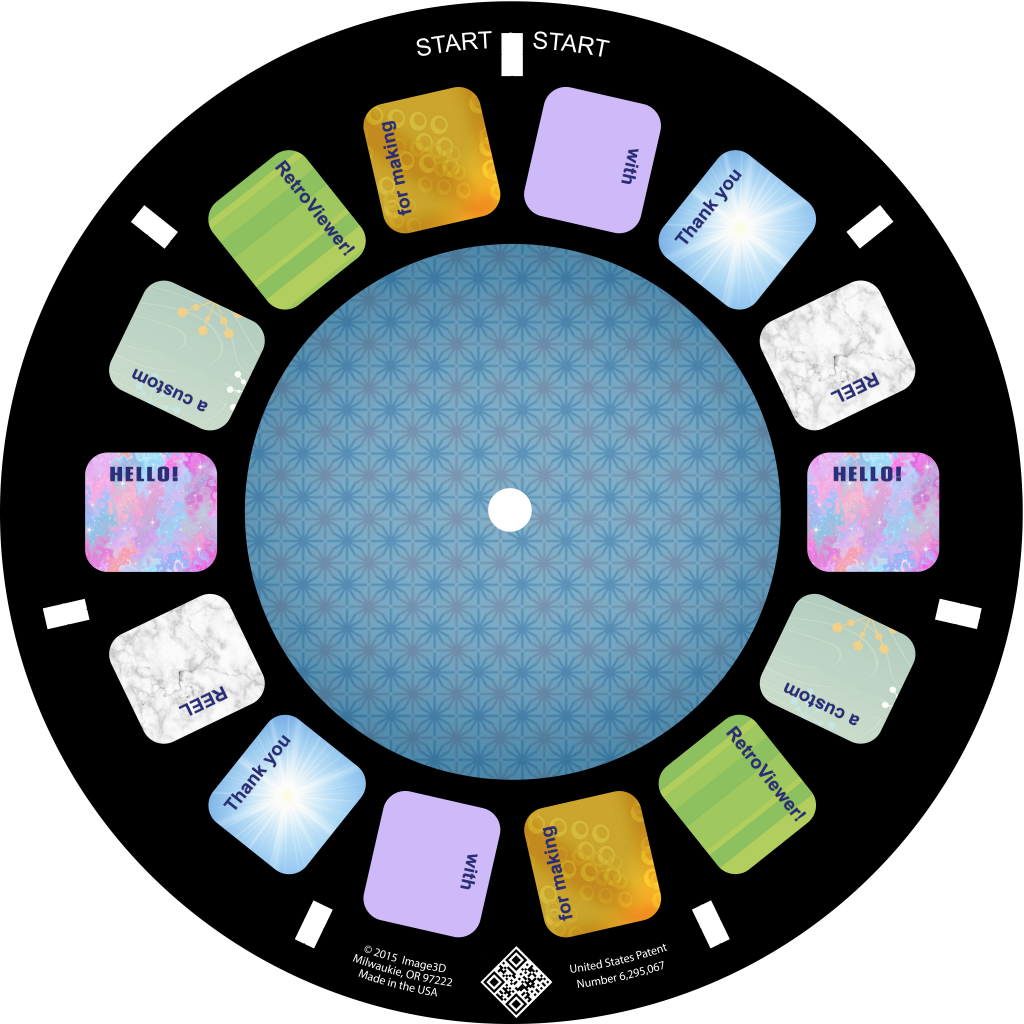
Looking at the reel this way, the images do look randomized and you may also wonder why your images are now upside down. However, there is a method to the madness!
The main factor to remember is that the reel is round and rotates clockwise inside the viewer. Hence, some photos will be upside down when looking at it this way, but correct once they have each rotated around the viewer to the correct position where your eyes look through.
Also, during each click of the advance lever, as the reel rotates, it skips a frame.
Still confused? Here is a great example that shows the sequence of the frames by number:
Want to watch it in action? Check out this video:
Remember, you also saw this in action with your own reel when you approved it. We allowed you to to digitally flip through your reel to ensure it looked perfect before you clicked the final approve button. On the left side of the screen, your reel was rotating just like the reel in the video above each time you clicked "Next."
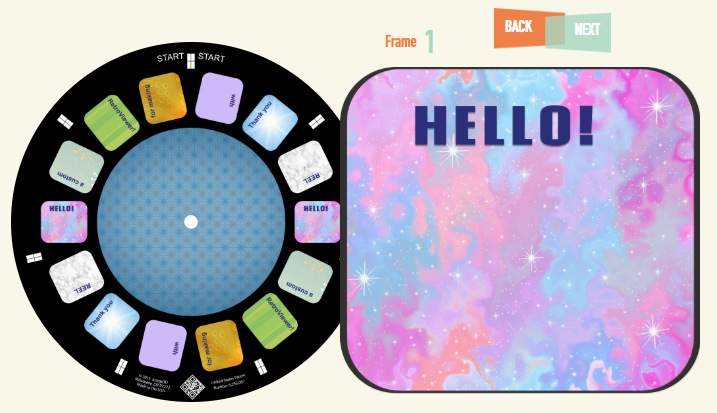
So, don't fret...we've been doing this since 1997 and we promise, your images will stay the way you put them!
We do like to have fun around here, but we wouldn't have you go through all that hard work and approve your reel the way you like it only to change it up for fun :-)
See more tips and tricks here.






