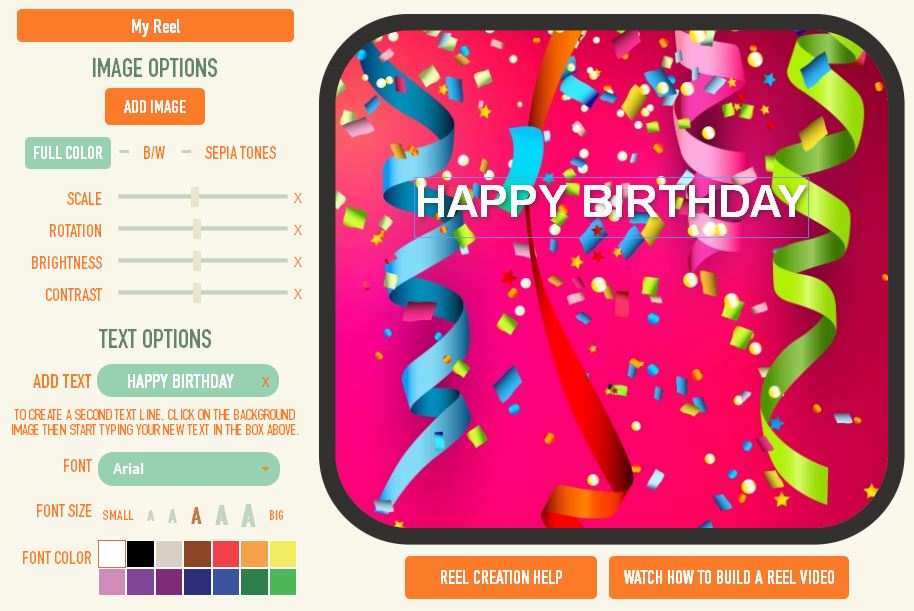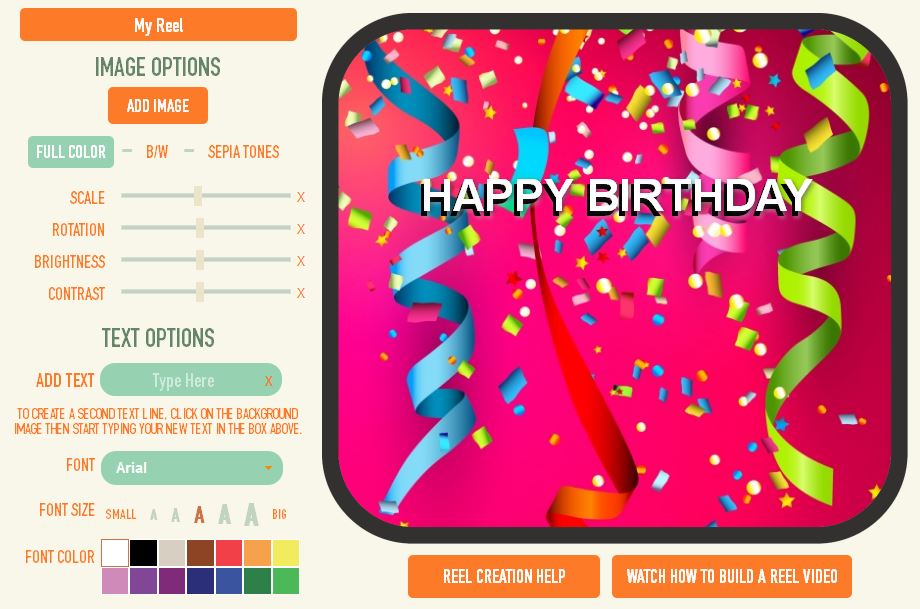When building your custom reel online, it is fun to add text and captions to your frames. Most people forget that any text that you add within our Reel Builder will be in 3D!
While the Reel Builder already adds a small shadow to your text, one cool way to make your text really POP is to add a second layer of your own to create a shadow. This comes in handy especially when your picture is busy and the text gets lost within people, animals, or dark scenes.
Adding text is easy! On the left, you will see the space to add your text under "Text Options". You can choose the font, size, and color.
First, type your words and choose the color to go on the bottom layer. Once you are done, simply click off that text box and onto an empty spot within the frame. Then, retype that same line, this time choosing a different color. Simply lay it over top and walllla! See the pictures below for a visual.
__________________________
See how, in this example, the background is really busy, so it is hard to completely see "HAPPY BIRTHDAY", even with the pre-added shadow already there (especially the "BIR")
So, I added the same text line twice and placed them on top of each other to make it stand out more.
__________________________
And, just for fun, play around with colors to make it POP!
For more on recommended text sizes and info, click here.